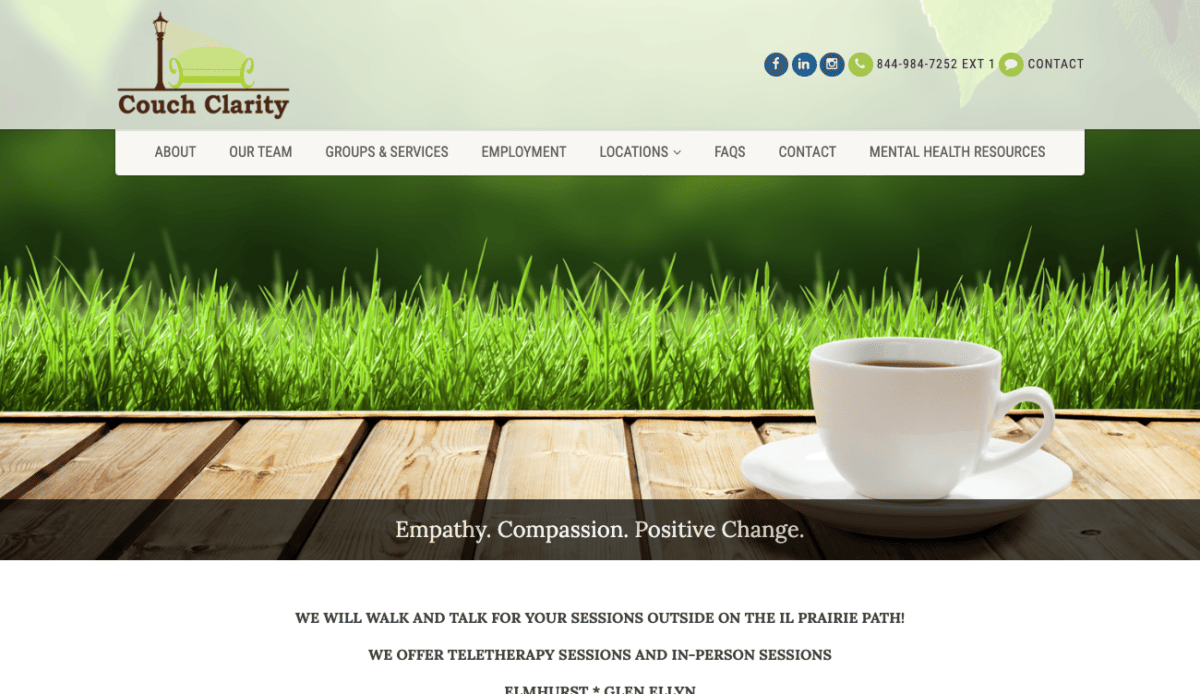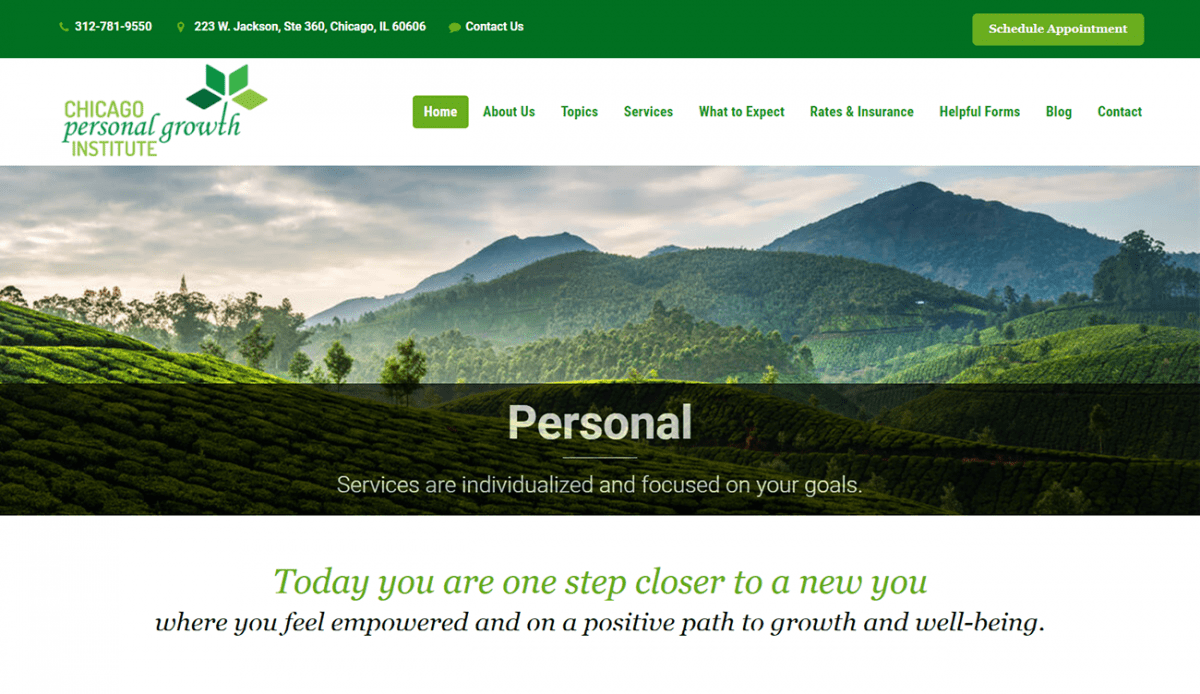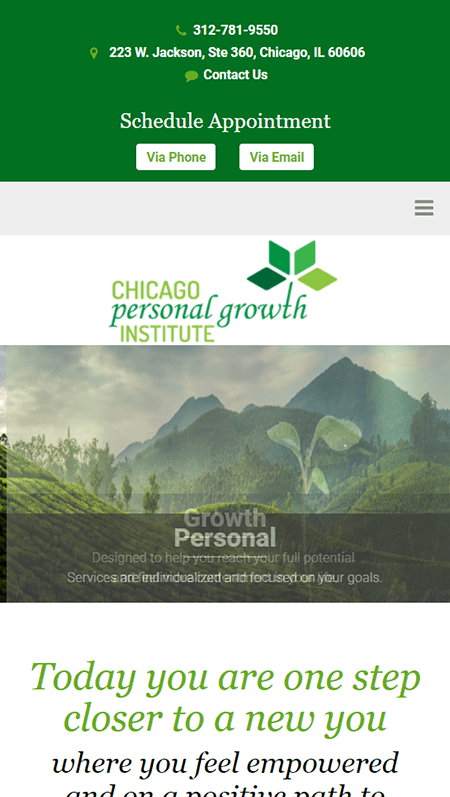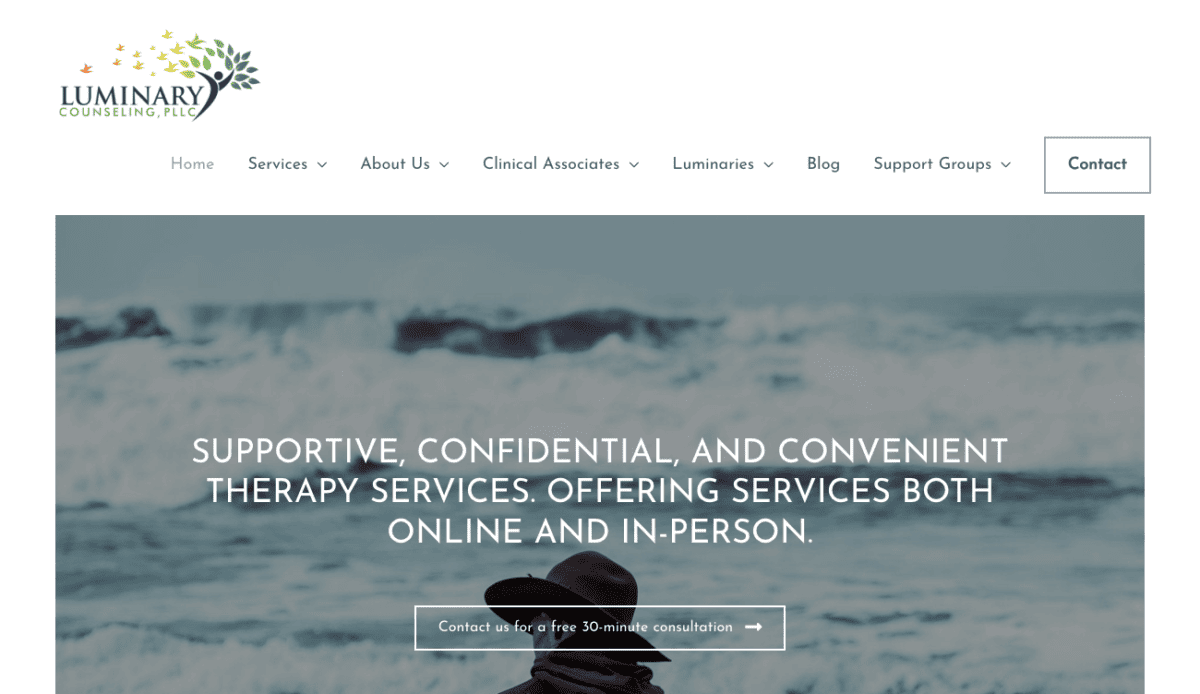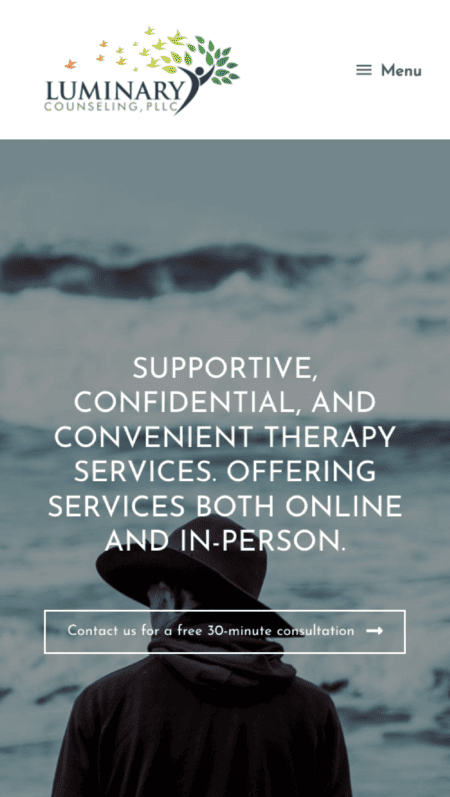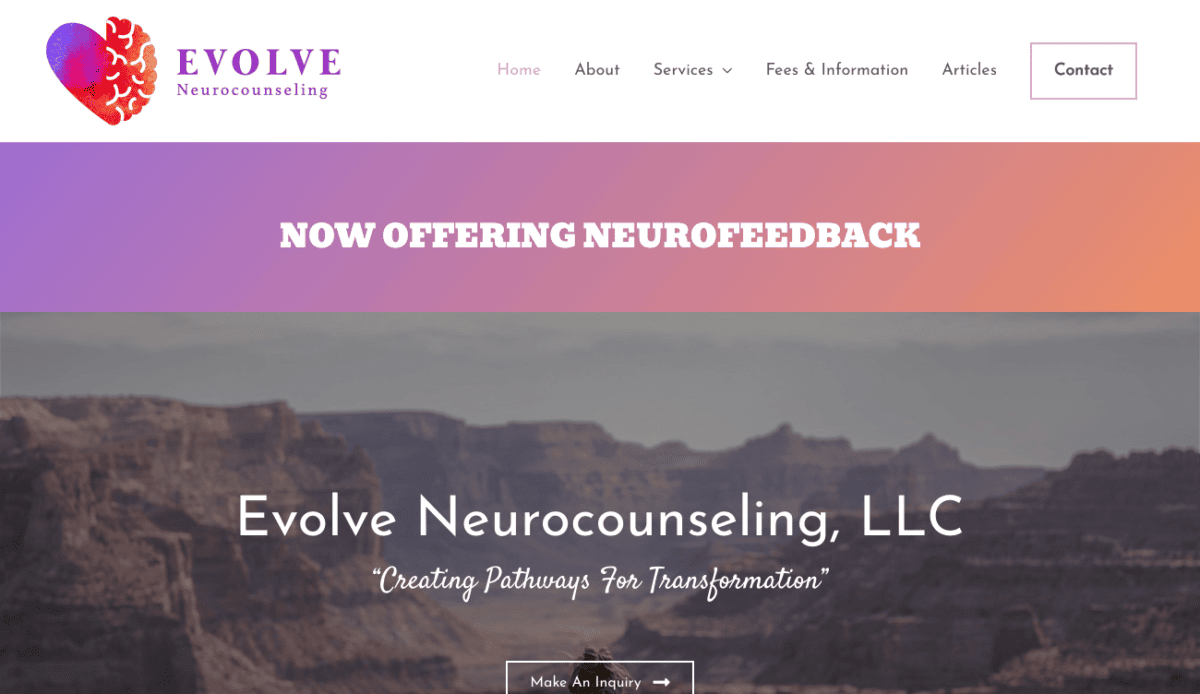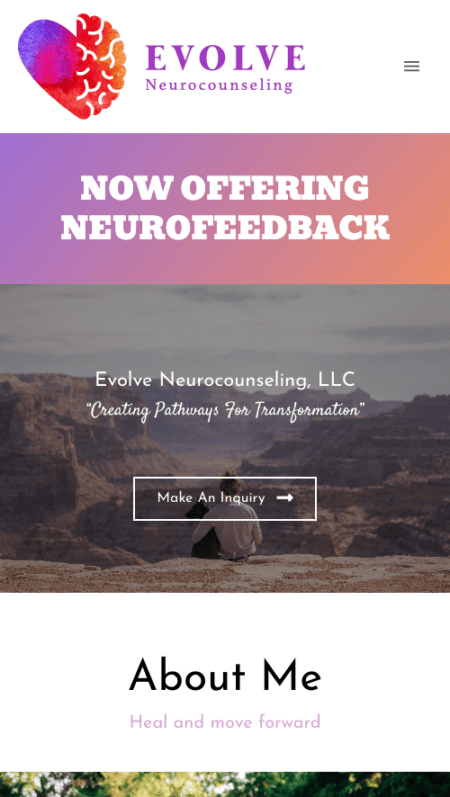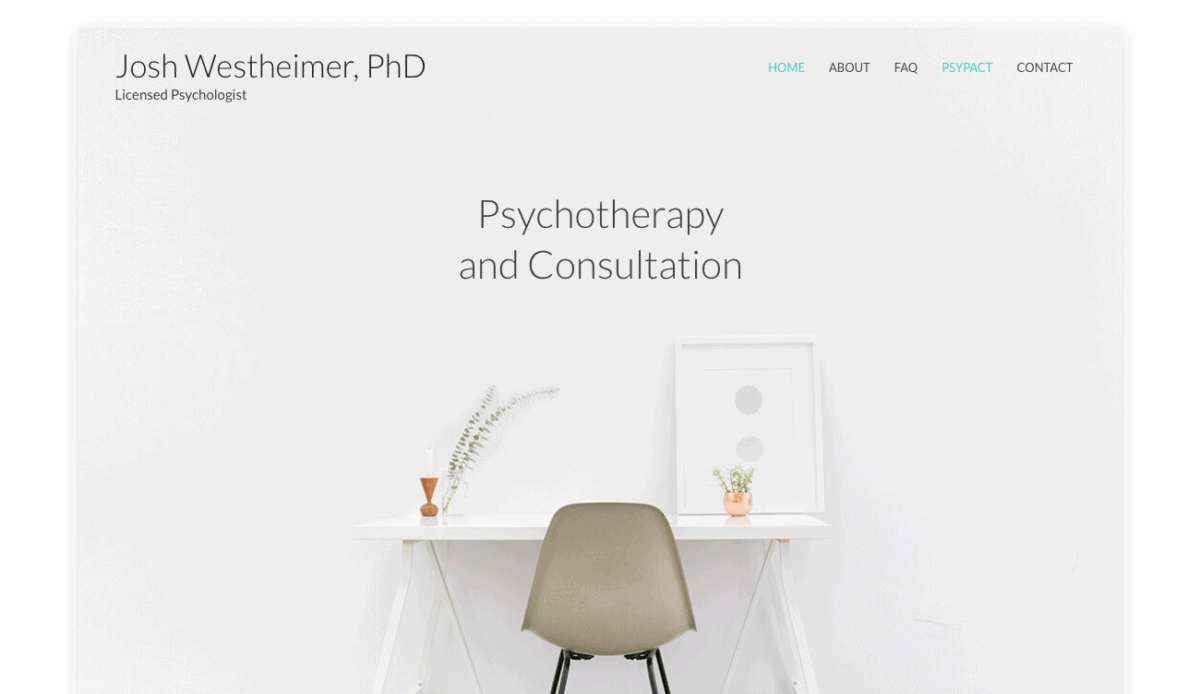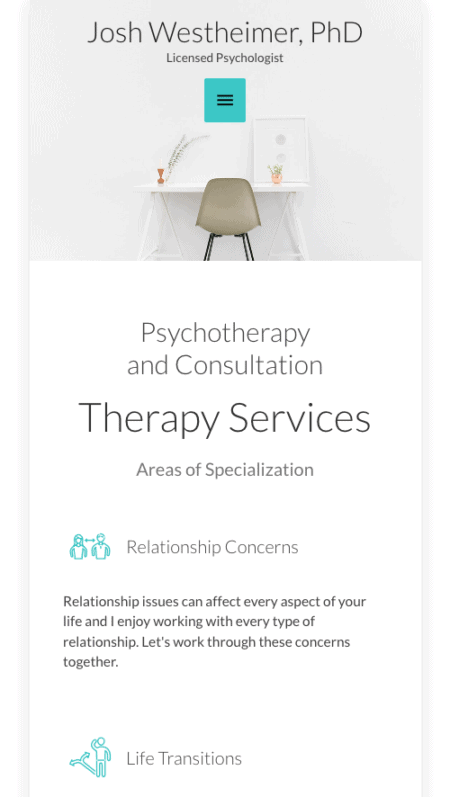Professional, affordable web design for therapists in Chicago, IL. We understand the unique needs of therapists when it comes to web design. We know that your website needs to be more than just visually appealing—it needs to make a personal connection with your clients and provide a comforting and welcoming environment. That’s why we specialize in creating customized websites that effectively communicate and connect with clients on an emotional level.
Our approach to therapist website design is personalized and client-focused. We understand that therapy services are very personalized, and we reflect this in our designs. We make it easy for your team to make in-house edits, ensuring that your website always has the latest information.
Custom Web Design for Therapists
Therapy services are deeply personal and highly individualized. Your website should reflect this. At CyberOptik, we don’t do one-size-fits-all designs. Instead, we take the time to understand your practice, approach, and clients. We then use this understanding to design a site uniquely tailored to your needs. Our custom web design solutions are designed to give you an edge over your competitors.

User-Friendly Design
In the digital age, a website that is difficult to navigate can be a major deterrent for potential clients. We understand this, and that’s why we prioritize user-friendly design. We craft intuitive and easy-to-navigate websites, ensuring that your clients can easily find the information they need. A user-friendly design can enhance the user experience, increase client satisfaction, and lead to higher conversion rates.
Personalized Approach
Every therapist is unique, and so is every therapy practice. We understand this and ensure that your website reflects your unique approach and services. We work closely with you to understand your style and goals to create a website that truly represents your brand. Our personalized approach means that your website will truly reflect you and your practice, helping build trust with potential clients.


Search Engine Optimized
In the competitive world of therapy services, being found online is crucial. Our websites are designed with SEO to help improve your search engine visibility and attract more clients. We use the latest SEO strategies and techniques to ensure your website ranks high in search engine results. This can lead to increased traffic, more client inquiries, and a more successful practice.
Ongoing Support
We understand your site needs to evolve as your practice grows and changes. That’s why we provide ongoing support and make it easy for you to make in-house edits. We also have a helpdesk to support you and make edits if needed. This ensures that your website always stays up-to-date and continues to serve your practice effectively.

Case Study: Couch Clarity
Elmhurst & Villa Park Therapy Services
Couch Clarity is a therapy practice that has grown to three locations. We helped them create a website that truly represents their brand and services.
The website is visually appealing and makes a personal connection with clients, providing a comforting and welcoming environment.
More Examples of Our Work
Engaging with numerous therapists, each with their unique approaches and philosophies, has been a privilege. Whether they’re individual practitioners, counseling groups, or therapy centers, we’ve designed tailored websites that elevate their practice, foster patient engagement, and enhance their therapeutic impact.
Custom Therapist Web Design Services in Chicago
We understand that the therapy profession can be highly competitive in some markets. That’s why our custom web design solutions are tailored to give you an edge over your competitors.
Search Engine Optimization for Therapists
The therapy profession is highly competitive, and SEO can be a significant factor in helping your practice stand out. Our SEO experts use the latest tactics and strategies for on-page optimization, technical SEO, and local SEO to help get your practice in front of the right clients.
Paid Search Advertising for Therapists
PPC campaigns can be a great way to target potential clients ready to take action. With years of experience in PPC advertising, our team can design effective campaigns with targeted keywords to get your practice in front of the right people at the right time.
Content Writing for Therapists
Content is integral to any website marketing strategy and can be especially critical for therapists. We create compelling and informative content that reflects your brand, attracts potential clients, and helps boost your website’s search engine rankings. Our experienced team will work with you to write content that resonates with your target audience, allowing you to build trust and authority to drive more leads for your business.
Therapist Web Design FAQ
A professional online presence is crucial for any business, including therapists. A website serves as the first point of contact for many potential clients. It allows you to showcase your services, let people get to know you and your team, share your expertise and provide an easy way for people to contact you. A well-designed website helps build trust with visitors, which makes them more likely to choose your services.
The timeline for creating a therapist website can vary depending on the number of pages and the specific features required. However, at CyberOptik, we strive to deliver high-quality websites promptly. We’ll work closely with you to understand your needs and establish a timeline that suits your schedule.
At CyberOptik, we offer a full range of services for therapist websites. This includes custom web design, SEO, PPC, and content writing. Our team works together to ensure your website is optimized for success. We create websites that are visually appealing, user-friendly, SEO-optimized, and designed to convert visitors into clients.